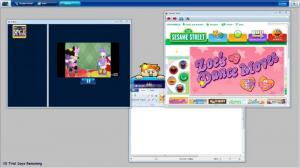KidDesktop
2.5.21
Software information
License:
Time-limited trial (Free to try)
Updated:
29 Mar 2013
Software Screenshots
Size: 4.5 MB
Downloads: 4681
Platform: Windows (All Versions)
Allowing children to use a computer involves many responsibilities. You have to make sure they don't visit inappropriate web sites, access sensitive documents, damage your system and that they don't spend too much time on the computer. There are many effective parental control utilities out there, which you can use to enforce your rules, but KidDesktop is more friendly towards children. Instead of blocking web sites or certain Windows features and displaying notifications, the software provides a colorful virtual operating environment, in which children can feel welcome and comfortable.
The program's setup file is roughly 5 MB and you can install its components in no time. The procedure is straightforward and fast and it does not involve any complex configurations. KidDesktop is designed for Windows XP, Vista and Windows 7 and it is compatible with 32 and 64-bit operating systems. A fully functional trial version is available, which can be used for 10 days.
There are two executable files you need to be aware of. One of them is for the KD Builder, which you can use to create and customize one or more virtual desktops, while the other launches your virtual desktops. Virtual operating environments can be created as new Windows user accounts or merged with your own account. Once you create a virtual desktop, you can set up a series of permissions and activities for your children.
Depending on your child's age, you may choose between single window or multi-window designs for your virtual desktop. Additionally, you can decide to allow your child to change the volume, hide the volume control, the Exit button and more. Besides hiding the Exit button, you can also set up a master password, to prevent children from closing the virtual desktop. If your child can't read yet, you can enable a spoken help feature. While this feature is active, a child can hover with the mouse cursor over a button, to hear the MS Narrator pronounce the label.
Instead of restrictions and unfriendly notifications, KidDesktop focuses on what a child is allowed to do on your computer. It allows you to set up one or more activities, which are displayed on a taskbar, on the virtual desktop. You can specify web sites, which can be accessed by your children and activate a series of safety features, like preventing a child from leaving the web site when he clicks a link or preventing downloads. The software comes with a large number of suggestions for children friendly web sites. You can also add games from your hard drive as new activities and select a pictures folder, which can be accessed by a child. It is also possible to create an option, on the virtual desktop, for importing pictures from a digital camera.
All web sites, videos, games or picture folders are displayed as separate options, on the virtual desktop's taskbar. You can assign images or icons to individual icons, to make them easier to remember for your children.
Pros
The software allows you to create a virtual operating environment for children. You can set up various activities, like children friendly web sites or games and more. The virtual desktop can be customized, to make it look more appealing.
Cons
You can set up a time limit, in minutes, for KidDesktop, but you can not define limits for specific days of the week. Instead of hindering your children with unfriendly restrictions, KidDesktop makes them feel welcome and comfortable on the computer.
KidDesktop
2.5.21
Download
KidDesktop Awards

KidDesktop Editor’s Review Rating
KidDesktop has been reviewed by Frederick Barton on 29 Mar 2013. Based on the user interface, features and complexity, Findmysoft has rated KidDesktop 5 out of 5 stars, naming it Essential